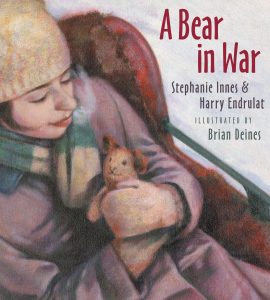Tackle Image Overload
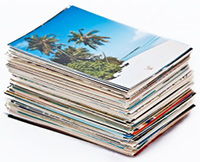
First child gets a baby book. Second child gets a few photos in a frame. Baby number three gets a plastic storage bin and digital photos tucked into random files on your hard drive.
Don’t feel bad’considering today’s population takes as many photos in two minutes as we took in the entire 19th century, it’s no surprise we have an organizational challenge when it comes to digital and printed images.
Cindy Browning of PhotoSavvy Organizing shared some of her strategies for tackling image-overload with us, including:
- Keep only album-worthy photos
- Back-up your photos on a hard drive, flash drive or CD
- Delete any photos that don’t make the album cut
- Use your photos to tell a story
If you’re still stuck with a backlog of photos, professional photo organizers like Browning are here to help. A member of the Association of Personal Photo Organizers (APPO), she works with images (most of which statistically would not even make it off the camera) to create physical (or digital) scrapbooks, calendars, and much more. For $80 per hour, Browning can organize up to 1200 photos in just three hours (with a little help from you when it comes to identifying faces, vacations and events. She also offers a photo scanning service with a two-week turnaround (500 photos for $75) to get all those old family prints online. Drop them off to her at the new Calgary West Country Market this spring.
When storing prints, consider acid, lignin and PCB-free albums and boxes for the best results. If you store your digital photos online using websites such as Snapfish, Flickr or Photobucket, be sure to read the fine print to ensure photos won’t be erased after a period of inactivity, and that you retain the rights to your own images. We love Dropbox for organizing, storing and sharing photos online as well.
According to APPO, 30.4 billion images are saved every year. So what are you waiting for? Snap(shot) to it. Tested by Heather J., Calgary